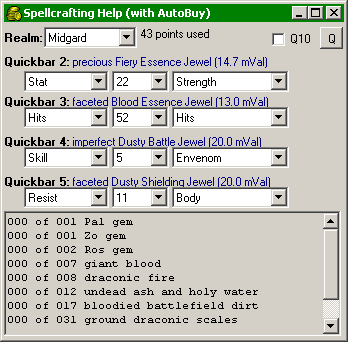| Exit |
Close the connection to the
remote administator.
|
| Loc |
Return current zone-adjusted
location information |
| Get |
Get the value of in internal
variable. |
| Stop |
Stop all autonomous actions. |
| Help |
Display this help. |
| Quit |
Quit Dark Age of Camelot |
| ArrowUp |
Press and hold the Up
arrow. Use 'stop' to release. |
| ArrowDown |
Press and hold the Down
arrow. Use 'stop' to release. |
| ArrowLeft
|
Press and hold the Left
arrow. Use 'stop' to release. |
| ArrowRight
|
Press and hold the Right
arrow. Use 'stop' to release. |
QuickBarPage
(page)
|
Set the current quickbar page to
<page>. Valid values are 1-10. |
TurnTo
(heading)
|
Set the player heading to
<heading> degrees. (zone-relative) |
| Jump |
Make the player jump. |
| TurnRateRecal
|
Recalibrate the turn rate metric. |
GotoXY
(x,y)
|
Move the player to zone-adjusted
loc <x>,<y>. |
| NodeList
([nodename]) |
List all nodes in the map node
list. If a <nodename> is specified, only <nodename>
is listed. |
| NodeAdd
(name) |
Add a node to the map node list
at the current position and heading. |
| NodeNearest
|
Find the name of the node in the
map node list closest to the current position. |
LeftClick
(x,y)
|
Simulate a left mouse click at
<x>,<y>.
|
RightClick
(x,y)
|
Simulate a right mouse click at
<x>,<y>. |
| Zone |
Dump information about the
current zone. |
| CharList
|
Dump the list of characters on
this account. |
| RawLoc |
Return current raw location
information. |
/
|
Send command directly to DAoC. |
| GotoNode
(nodename) |
Move the player directly to map
node <name>. |
| NodeSave
(filename) |
Save the map node list to
<filename>. |
| NodeLoad
(filename) |
Load the map node list from
<filename>. |
| NodeClear
|
Clear the map node list. |
| Set |
Set the value of in internal
variable. |
| PathTo
(nodename) |
Move the player to map node
<name> via pathing if available. |
| MoveInv
(frombag,frompos,tobag,topos) |
Move an inventory item. (1-based
indexes). |
| TurnToNode
(nodename) |
Set the player heading to face
map node <nodename>. |
| LinkNearestTo
(nodename) |
Link the node nearest the
player to map node <nodename> as well as a reciprical link from
<nodename> to the nearest node. |
| DumpPath
(nodename) |
Display the path that will be
taken from nearest node to <nodename>. |
| Inventory
|
Dump the contents of the
player's inventory. |
| Skills |
Dump a list of the player's
tradeskills. |
| Spells |
Dump a list of the player's
spells. |
| Abilities
|
Dump a list of the player's
abilities. |
| Specs |
Dump a list of the player's
specializations. |
| Styles |
Dump a list of the player's
combat styles. |
| Currency
|
Display the amount of currency
on the current local character. |
| CloseDialog
|
Clicks the OK button on a
dialog. If no dialog is visible then the click will still be
issued. |
| Commission
|
Display information about the
current tradeskill commission. |
| AutoMode
([mode]) |
Sets automation mode to
<mode>. Options are none, and trade. Setting to None
disables AutoMode. Setting to Trade makes your charater run
|
| QuickLaunch
([index or name]) |
Launch character from
the QuickLaunch list. Lists characters available for quicklaunch if no
index is given. |
SelectNPC (name)
|
Use the SelectFriendly key and
attempt to select the NPC <name>.
|
SendKeys (keys)
|
Do a SendKeys call to the DAOC
client. Extended key syntax is available if the DAOC window has
focus.
|
AttemptNPCRightClick
|
Attempt to right click the NPC
in the middle of the screen.
|
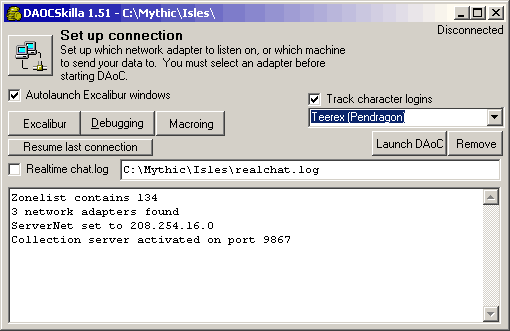
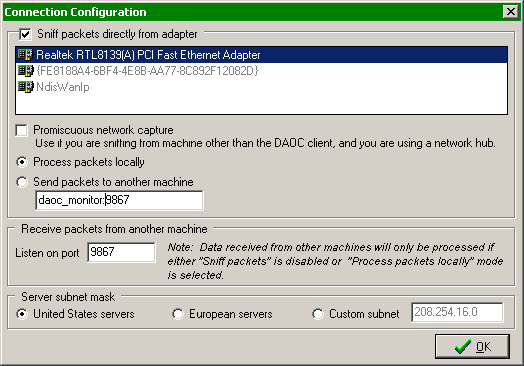
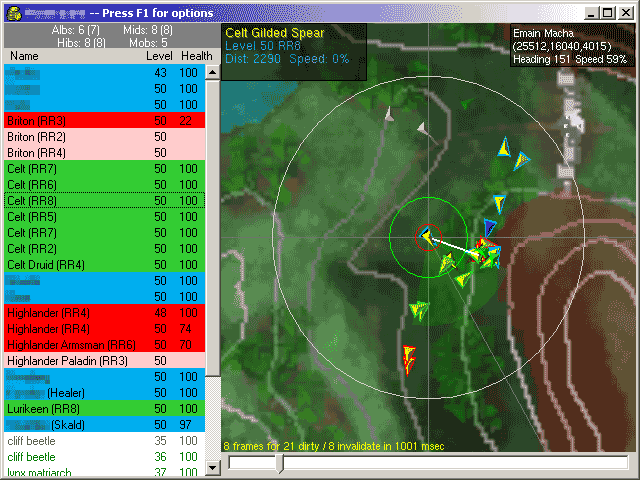
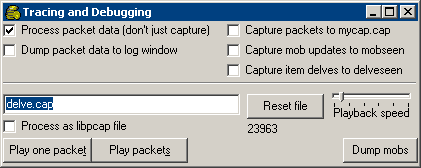
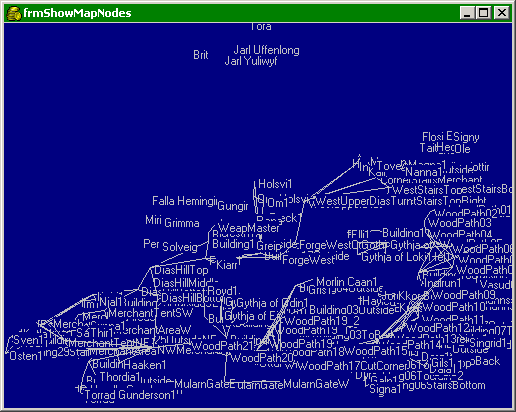
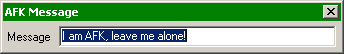
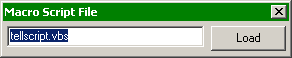
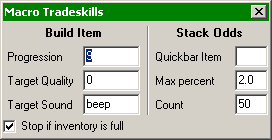
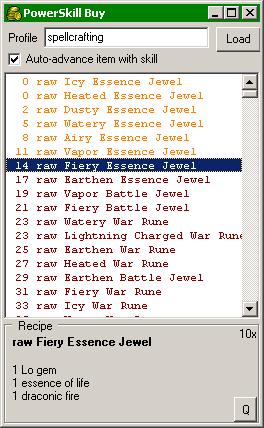 This
buys the supplies from a vendor to craft with.
Powerskill
buy is triggered by a vendor window opening. This is usually used
in conjuction with the Macro Tradeskill window. PowerSkill Buy
will buy the necessary supplies to craft, then navigate your
ForgeNode and begin Macro Tradeskill in 5 seconds. When it is out
of supplies it will navigate back to
the MerchantNode. You must manually start purchasing by
right-clicking the merchant. If you do not have a forge node
assigned, Macro Tradeskill must be manually
started.
It is controlled by a Profile which defines what skill you're
working.
This
buys the supplies from a vendor to craft with.
Powerskill
buy is triggered by a vendor window opening. This is usually used
in conjuction with the Macro Tradeskill window. PowerSkill Buy
will buy the necessary supplies to craft, then navigate your
ForgeNode and begin Macro Tradeskill in 5 seconds. When it is out
of supplies it will navigate back to
the MerchantNode. You must manually start purchasing by
right-clicking the merchant. If you do not have a forge node
assigned, Macro Tradeskill must be manually
started.
It is controlled by a Profile which defines what skill you're
working.